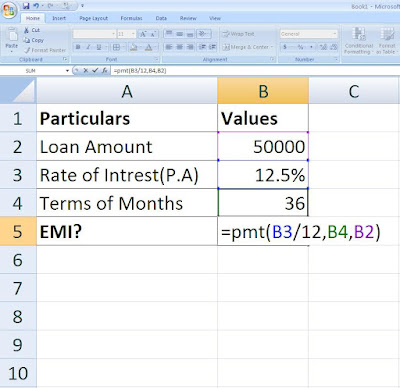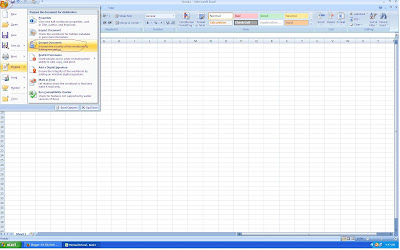Employee Pay Slip ఎలా చెయ్యాలి Excel లో
steps :
1. create a new workbook in Excel
2. Create a new Table as per shown above
3. Basic Salary I entered Rs.12000 in C3.
4. Enter keep formulas at appropriate places.
Formulas Rules :
Basic salary : user Defined
HRA : 20% on Basic+DA
DA : 10% on Basic
TA and OT : User Defined
PF : 12% on Basic
Esi : User defined
Leaves , Bank loans , Adv Salary : user Defined
Net Salary : total Earnings - Total deductions
(note : these amount values are not constant you can change as per your requirement)
 |
| Employees Payslip Table |
steps :
1. create a new workbook in Excel
2. Create a new Table as per shown above
3. Basic Salary I entered Rs.12000 in C3.
4. Enter keep formulas at appropriate places.
Formulas Rules :
Basic salary : user Defined
HRA : 20% on Basic+DA
DA : 10% on Basic
TA and OT : User Defined
PF : 12% on Basic
Esi : User defined
Leaves , Bank loans , Adv Salary : user Defined
Net Salary : total Earnings - Total deductions
(note : these amount values are not constant you can change as per your requirement)