'EMI' Calculation ఎలా చెయ్యాలి MSEXCEL లో
Steps :
1. Create a new Excel Sheet
2. Create a Table shown above.
3. Enter a Formula at B5 ie: (=pmt(b3/12,b4,b2)) , like above shown.
(note: b3 means means Rate of int per year, b4 means Terms of months, b2 means loan amount)
4. Now Press Enter Button
5. You Will See EMI Value
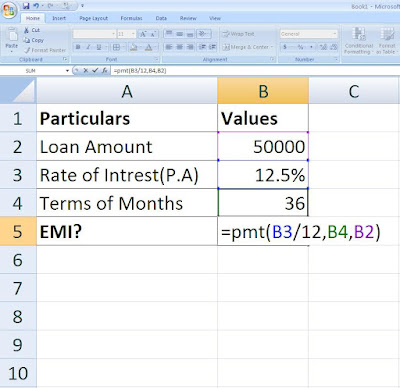 |
| EMI Calculation Table |
Steps :
1. Create a new Excel Sheet
2. Create a Table shown above.
3. Enter a Formula at B5 ie: (=pmt(b3/12,b4,b2)) , like above shown.
(note: b3 means means Rate of int per year, b4 means Terms of months, b2 means loan amount)
4. Now Press Enter Button
5. You Will See EMI Value
No comments:
Post a Comment